You can finally reload your TutuWallet with Touch ’N Go eWallet. Here’s the guide to reload.
Step 1: Press [Profile] at the top of right side
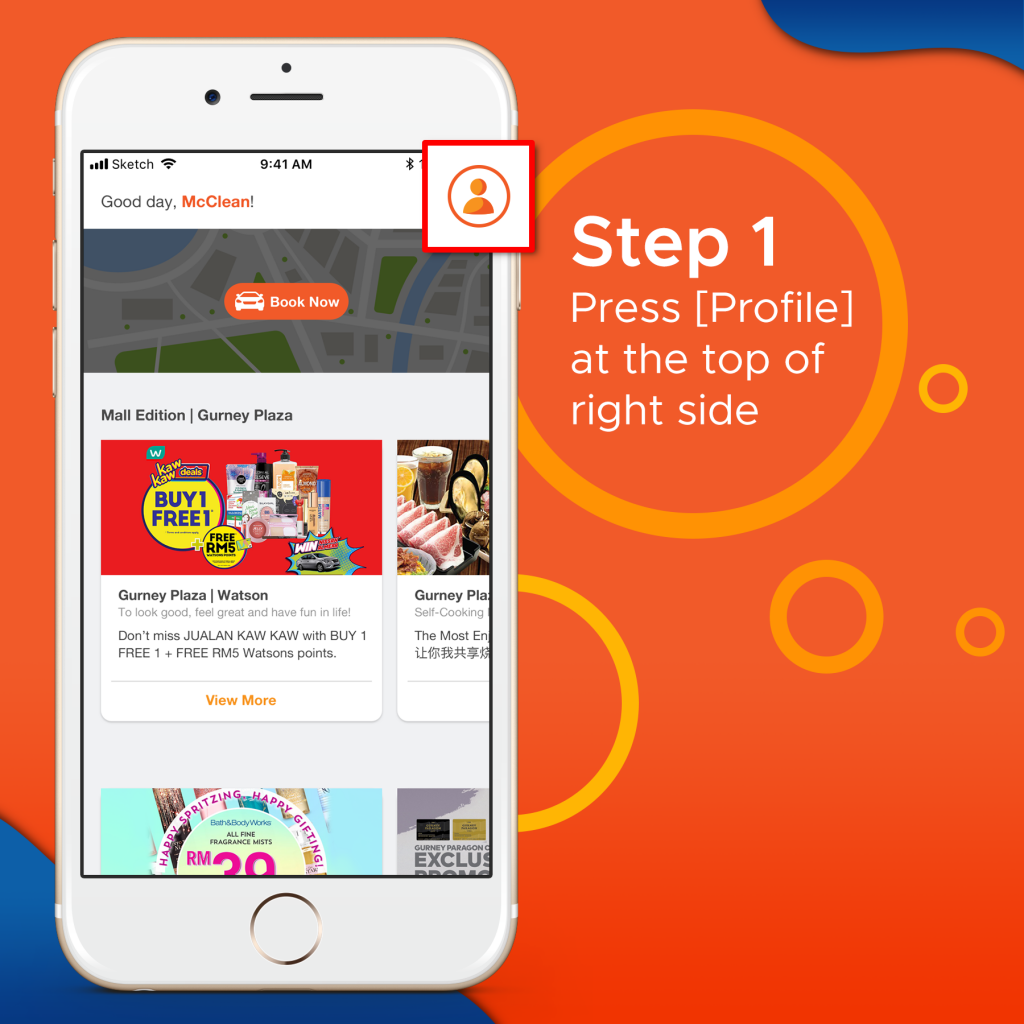
Step 2: Check your [TutuWallet] from menu
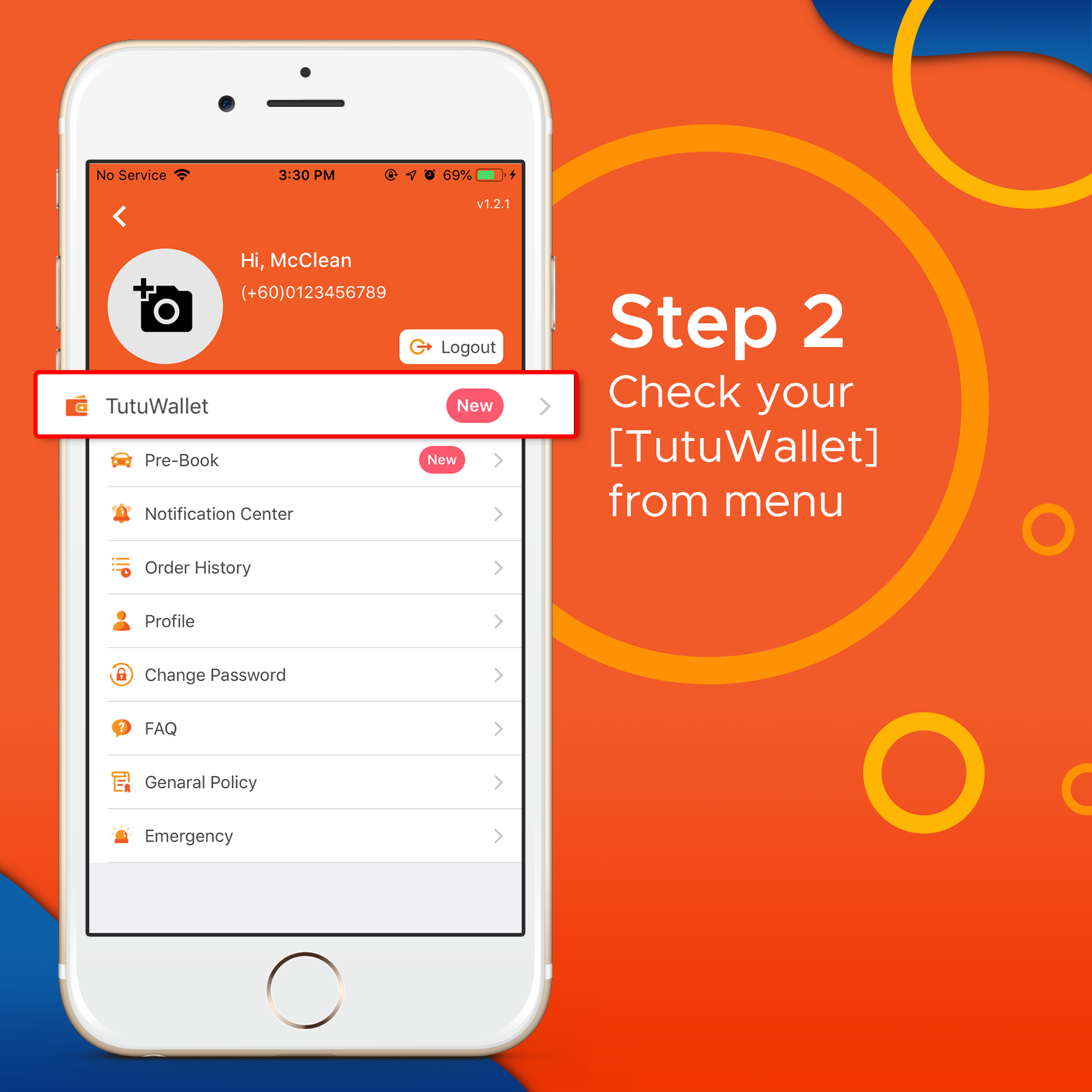
Step 3: Press [Reload]

Step 4: Select [E-Wallet]

Step 5: Enter your preferred amount. Next, select [Touch ’N Go]

Step 6: Log In your Touch ’N Go eWallet account
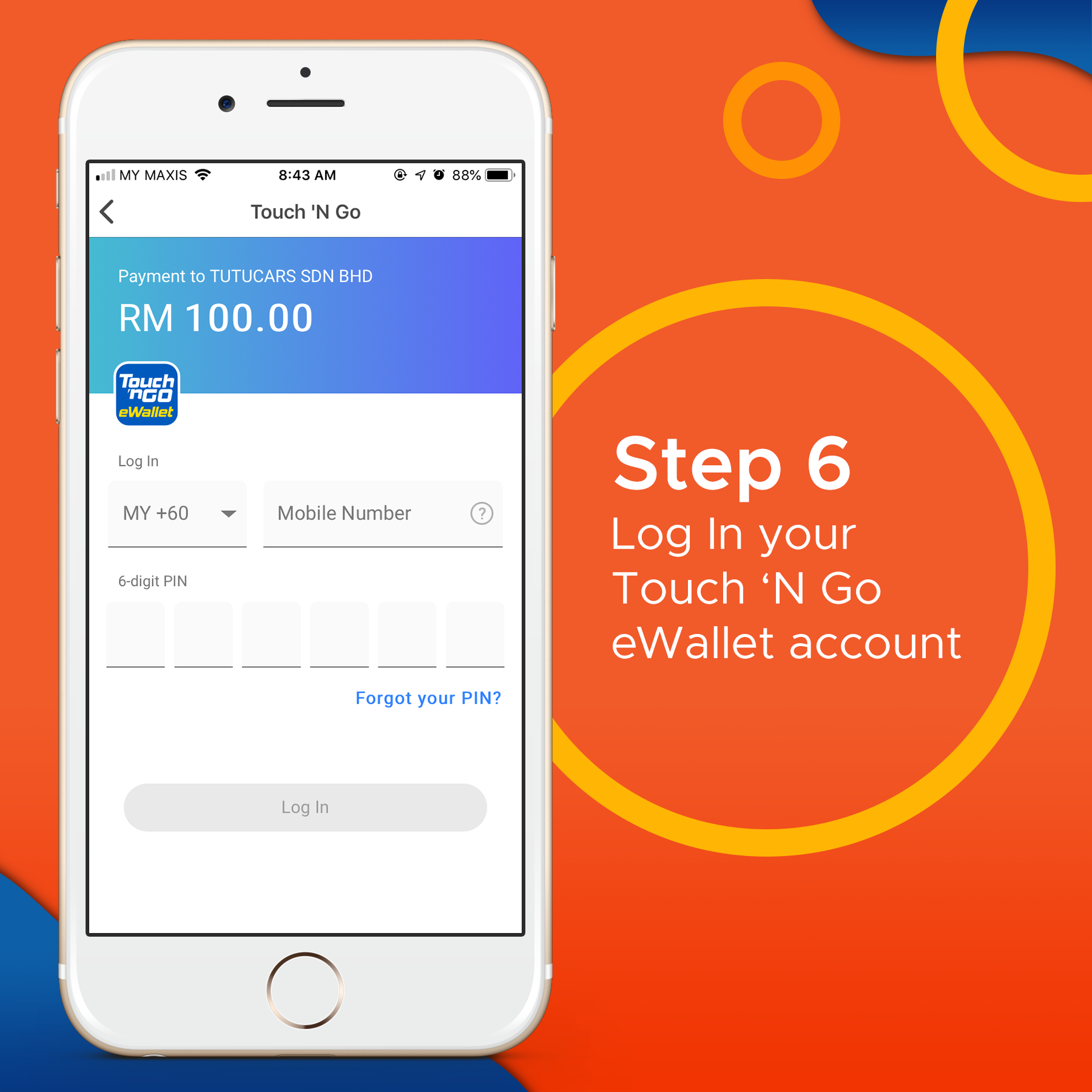
Step 7: Press [Pay] & DONE!

